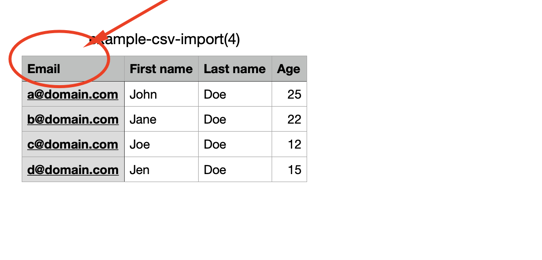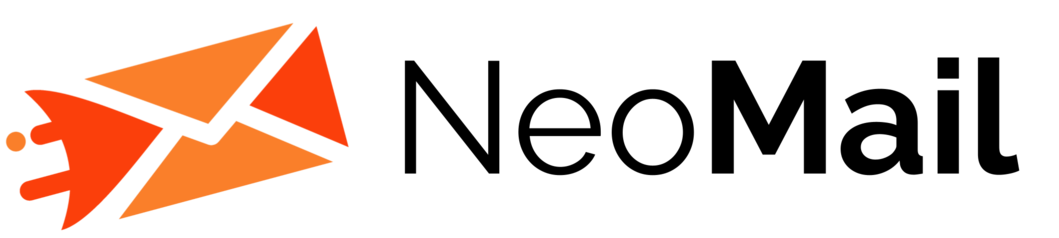Create a mail list
NeoMail Support
Last Update 3 jaar geleden
Go to Lists > Create List to create a Mail List. Then you can add subscribers to your list (or potential subscribers can subscribe to your list through Mail subscription form). You can also import subscribers from a CSV file.
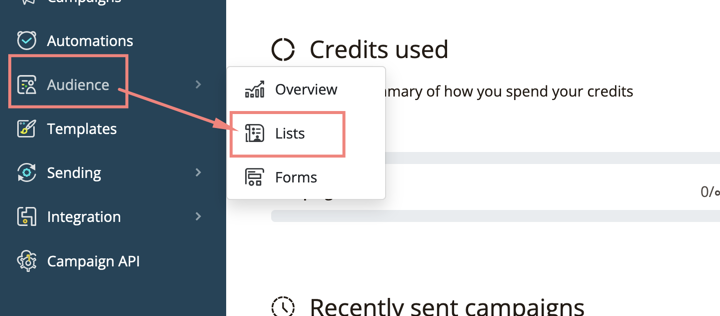
When importing subscribers into NeoMail,
your csv file has to contain proper header columns and one of the column must be named "EMAIL"
If you don’t have the "EMAIL" column, the application will not import your file.
Here’s how a proper file should look like: